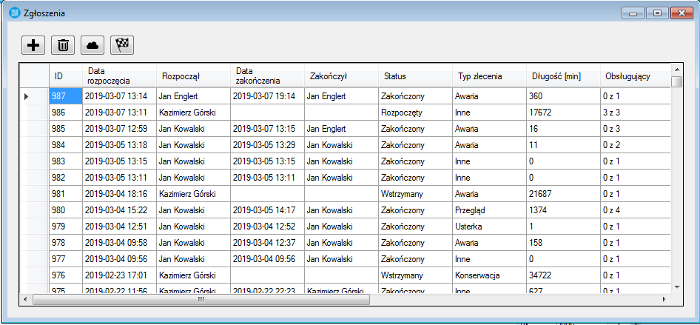Collecting data on the move
All the resources that the company would like to keep track of, have been labeled with QR codes representing their unique number.

To register new incident for a resource, an employee scans its qr code in the mobile app and creates new incident. After filling in incident type, he can provide a comment and press Start button to start registering incident's duration.
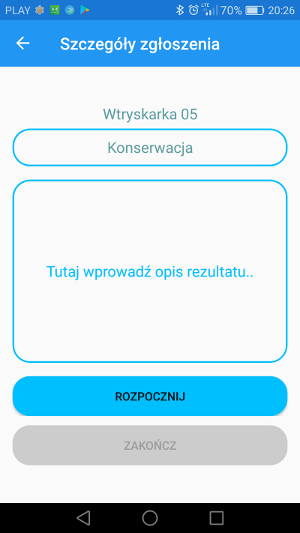
For a single resource there may be many open incidents of different type at a time. Each incident may have one of 4 statuses: planned, started, paused, completed.
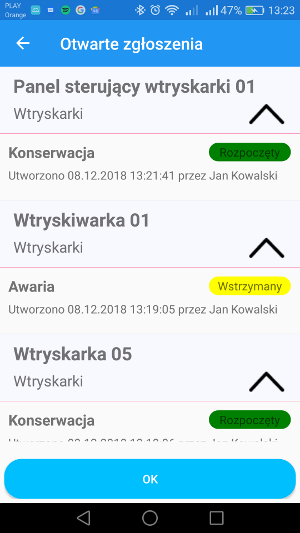
When the incident has been completed, the employee presses the Finish button and the time stops counting. Information containing details of the event, duration and information about the operators is saved in the database.